Using specially generated GET queries you can share a link to a particular feature of a layer. The link will open with the geographical context that you can select in the Web Map settings.
All you need to do is create links in the information systems. By clicking on them users will be directed to the map with the selected feature and context.
Such links can be automatically generated by your system integrated with NextGIS Web, for example, SCADA.
Here’s an example:
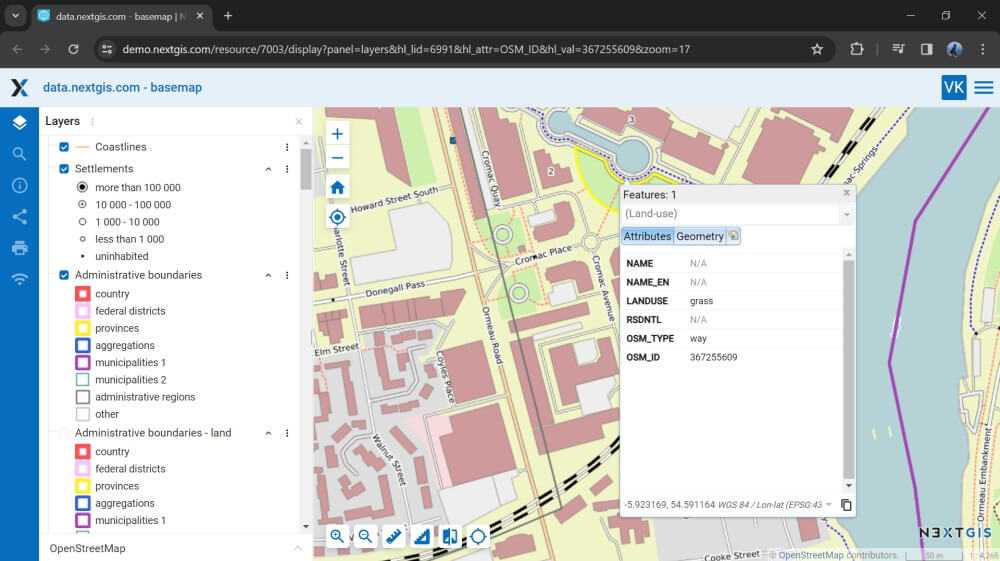
hl_lid – layer ID;hl_attr – attribute (name of attribute field of feature ID);hl_val – attribute value;zoom – defines how large will the map features be (values start with 1, max zoom out).For specialists: to learn how to create a link to specific Web Map features, please refer to the documentation. Still have questions? Ask them here.
Unlock full functionality of the service with Premium plan.