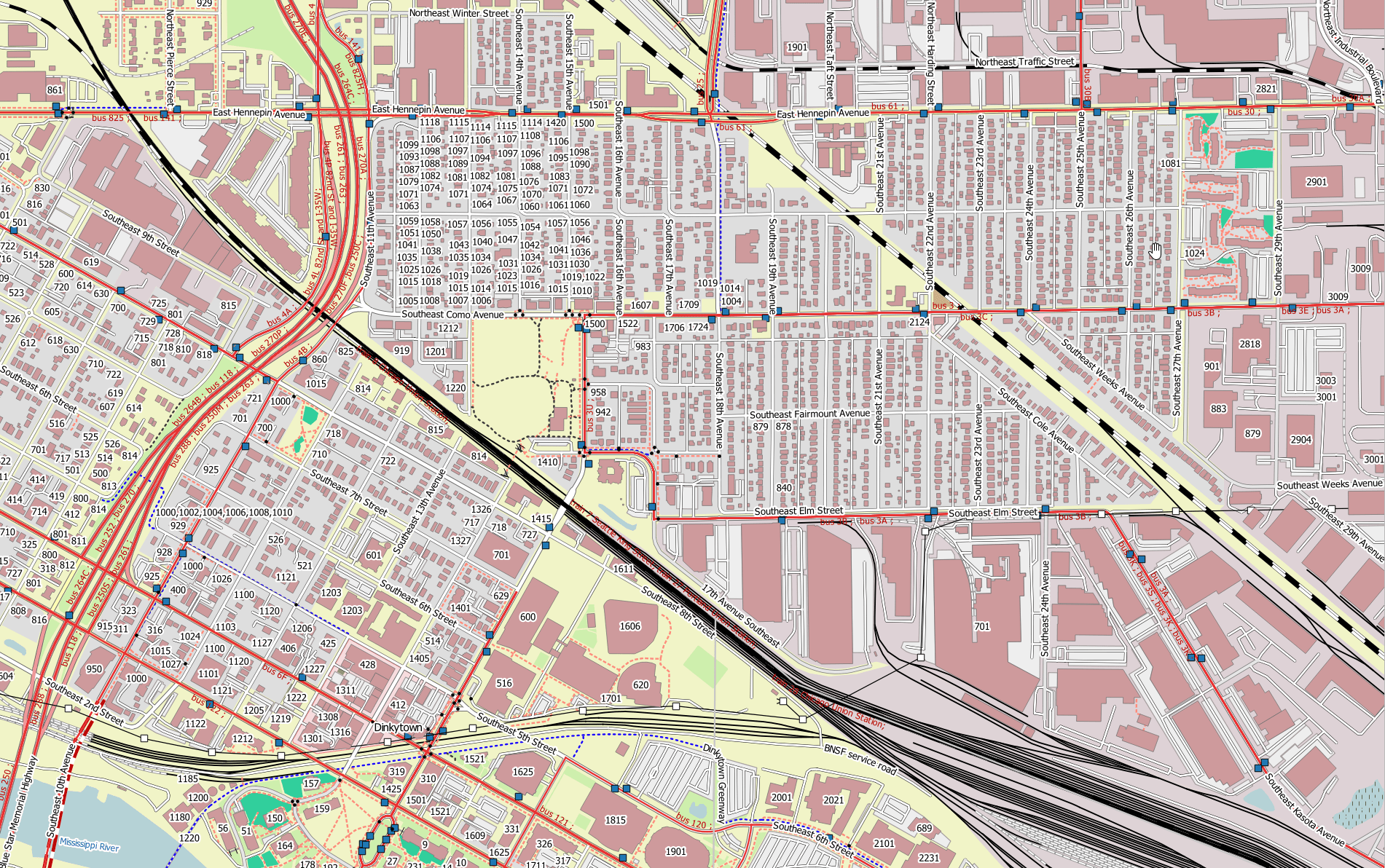
To much data is a standard GIS situation. Data volumes are often high but we need to show them fast. NextGIS Web (nextgis.com) already supports several techniques to speed up data visualization, today we’re announcing a new one – caching.
Caching is the way to store and serve to users repeatedly queried same pieces of your map to save time rendering them. Caching can significantly increase the speed of your web map display.
Here is the comparison of same map rendering, with caching on (left) and off (right).
Caching can be turned on for any style of a vector layer and available on Premium.
There several options for caching strategy:
Have a look at the docs section for more information on caching.
Sign up to Premium to start using caching right away!