Cloud optimized GeoTIFF (COG) – a modern approach to provide efficient access to raster data. You store large amounts of data on the server and able to do ANYTHING with them from your regular applications without having to download the entire amount of data. By publishing rasters as COG, you provide access to the source data itself, not just representation (as when working with TMS or WMS protocols), which allows, for example, to control the visualization on the client side.
The latest version of the NextGIS platform has full support for COG. Now you can:
- Create COG and work with it in your Web GIS via the web interface
- Connect COG from Web GIS to QGIS via NextGIS Connect
- Upload new rasters back to NextGIS Web via NextGIS Connect
You can also directly connect to NGW rasters, if they are published as COG, from a variety of client applications that support this standard. The connection address is available directly in the resource description:
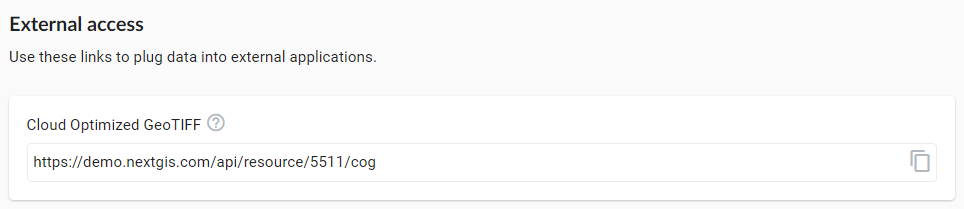
Use it to connect to COG using standard QGIS tools:
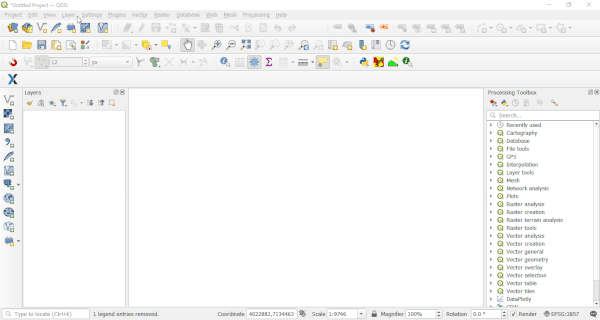
Another use case: plug-in a COG raster to a third-party web map using the OpenLayers library. The connection to the COG itself is carried out directly, without intermediate layers:
-
const source = new ol.source.GeoTIFF({
-
sources: [
-
{
-
url: ‘https://demo.nextgis.com/api/resource/5511/cog
-
},
-
],
-
});
Live example with map on JS-fiddle
On desktop or servers, you can connect to COG rasters from your Python code using the GDAL library. Two lines of code and the entire raster from NGW is at your disposal:
-
from osgeo import gdal
-
dataset = gdal.OpenEx(‘/vsicurl/https://demo.nextgis.com/api/resource/5519/cog’)
Code example with obtaining basic raster metadata with Python and GDAL
COG support has significantly expanded the possibilities of working with rasters in NextGIS Web. Enjoy them with us! The functionality is already available in the cloud and on-premise.
Get connected!