DevTools for QGIS
Painless QGIS plugin development with integrated debugging support.
Connect and debug with VSCode or Visual Studio.
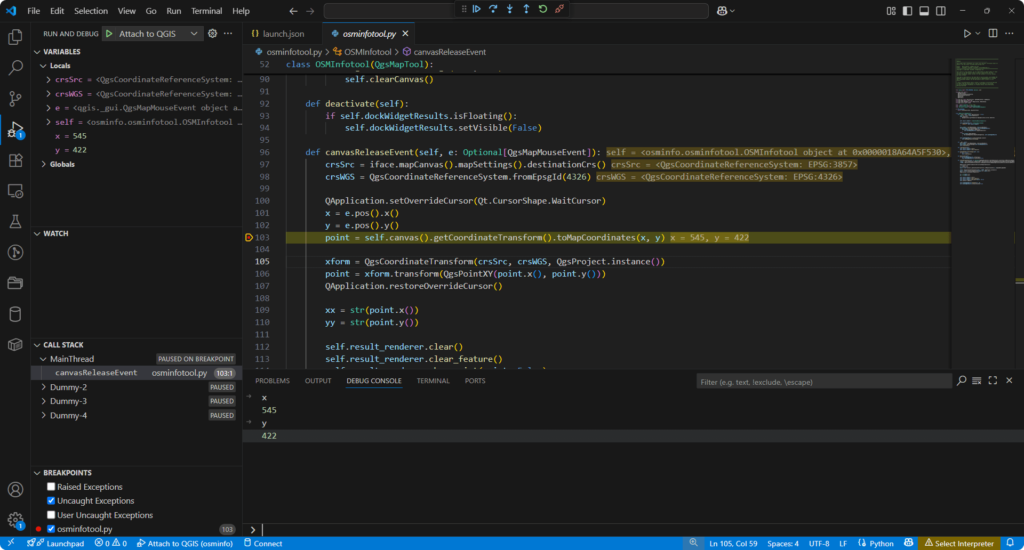
The Challenge
QGIS plugin development has traditionally been cumbersome due to the lack of integrated debugging tools. Developers often struggle with inefficient workflows, making it difficult to identify and fix issues quickly, ultimately affecting development time and plugin quality.
Our Solution
Remote Debugging
🐛
Leverages debugpy for seamless remote debugging capabilities.
IDE Integration
💻
Works seamlessly with VSCode and Visual Studio.
Enhanced Efficiency
⚡
Reduces development time and improves plugin quality.
Why Choose DevTools?
- Streamlined Development Workflow
Set breakpoints, inspect variables, and step through code directly from your favorite IDE - Perfect for Complex Geospatial Applications
Especially useful when working on sophisticated QGIS plugins with complex logic - Easy Setup and Configuration
Quick installation from QGIS Plugin Repository with comprehensive documentation
Technical Overview
DevTools for QGIS integrates debugpy, a powerful debugging server that enables remote debugging capabilities. This allows developers to connect their preferred development environment directly to the QGIS runtime, providing real-time debugging features that were previously unavailable in the QGIS ecosystem.
Ready to Transform Your QGIS Development?
Join developers who are already using DevTools to build better QGIS plugins faster and more efficiently.


















