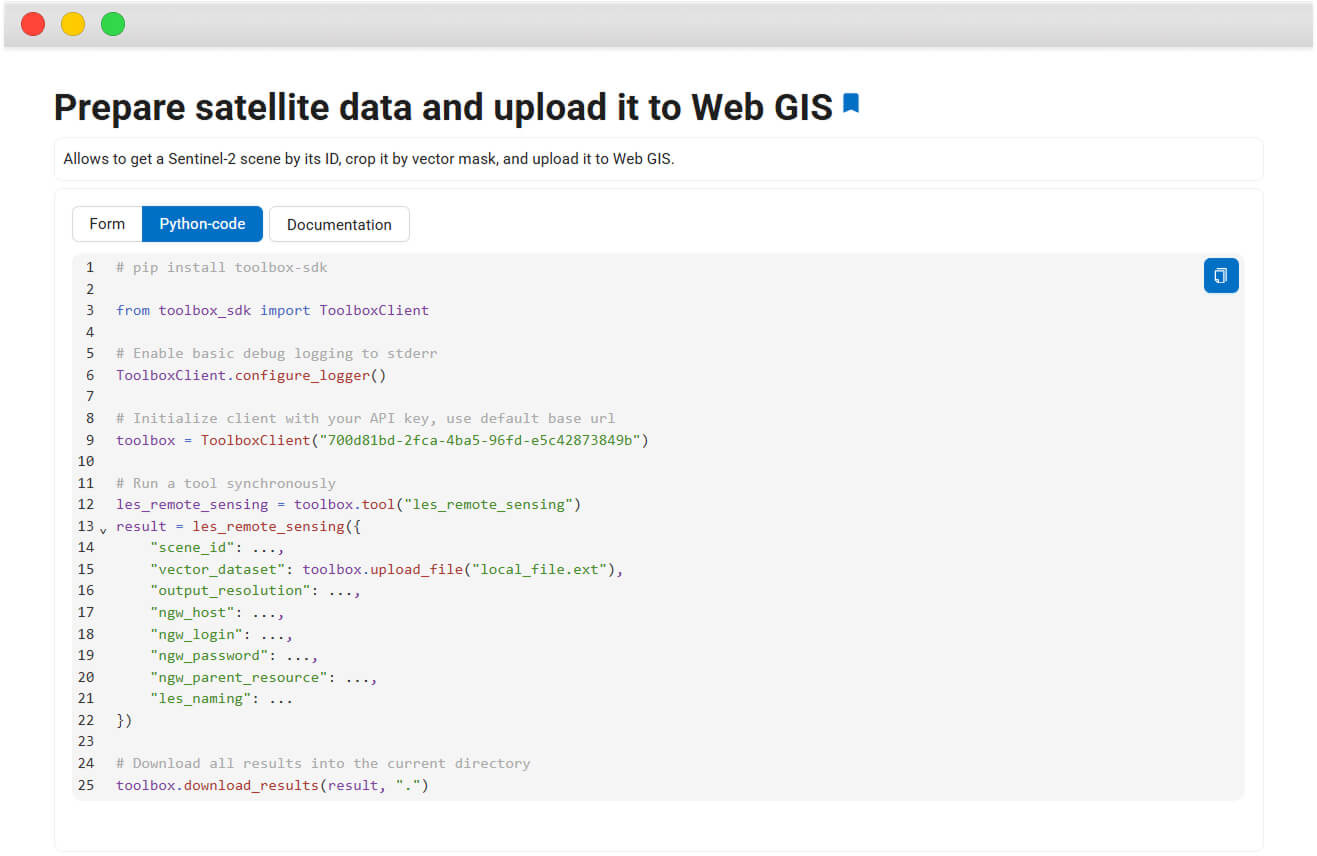NextGIS Toolbox: Process Geodata in Your Browser
Perform routine and specialized spatial data processing tasks right in your browser. Fully automated workflows – just fill in the fields. Cloud or on-premise.
- Process raster and vector data
- Convert tables to spatial data
- Integrate with cloud or server-based GIS
- Prepare satellite imagery
NextGIS Toolbox simplifies geodata tasks through automation, making it easy to use even for those without GIS expertise. Users just need to complete a few intuitive fields in the browser interface.
Choose a tool and fill out the form
The collection includes over a hundred of different tools and is constantly growing. Select the appropriate tool, fill in the form fields, and click “Run” to execute it.
The task execution time depends on the amount of data being processed. Most tools take from a few seconds to a minute to complete.
API access
You can run any tool from NextGIS Toolbox collection remotely.
Each tool is accompanied by an example of a Python code and a token, generated for authorized users.
Source data and results depend on a tool
Possible inputs:
Data layers in different formats
Resources from your Web GIS
CSV, XLSX tables
Possible outputs:
Spreadsheet reports
Processed data layers
Modified data
in your Web GIS
Deployment and OS
- Deployed with Docker
- Linux-based OS:
- Ubuntu
- Debian
- CentOS Stream
Pricing and Support
First year: from €3,500/year
Includes setup assistance and support
Subsequent years: from €1,750/year
Ongoing support and updates
What’s Included:
- Integration assistance
- Professional deployment and configuration
- Priority support channel
- Software updates and security patches