We have just released a new version of NextGIS Formbuilder — our desktop app for data collection forms.
What’s new in FormBuilder 2.1:
Load categories from CSV files
Following your multiple requests we made it possible to load table categories from .csv files. From now on you don’t need to re-type names of your table categories manually – simply select the .csv file and the columns you need for your data collection form, and FormBuilder will upload the list of categories automatically.
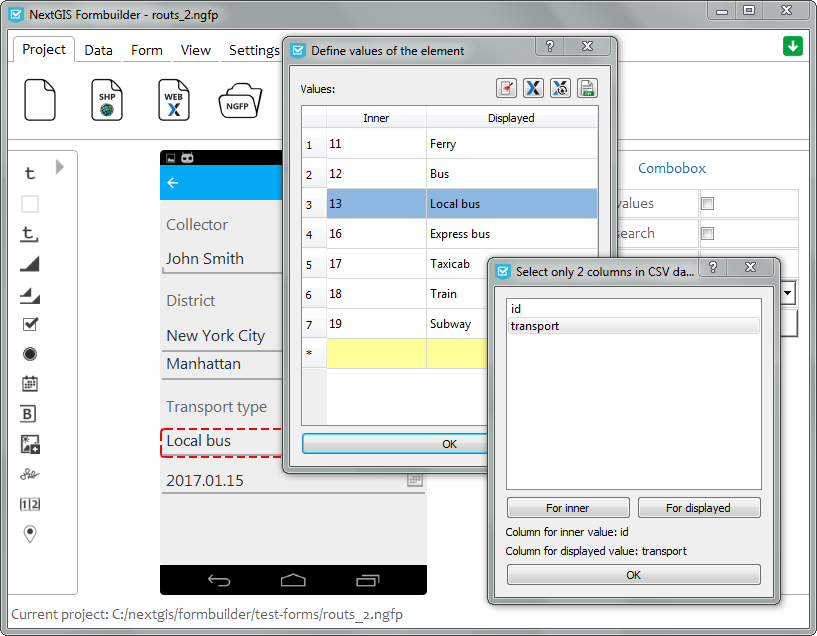
Also the data collection forms themselves became more user-friendly. You can now input new data by pressing Enter.
Preview for different screen sizes
You can now preview how your forms will look like on various devices with different screen sizes and resolutons. For instance, this is how the same form looks on different smartphones (note that it’s also possible to rotate the screen on previews):
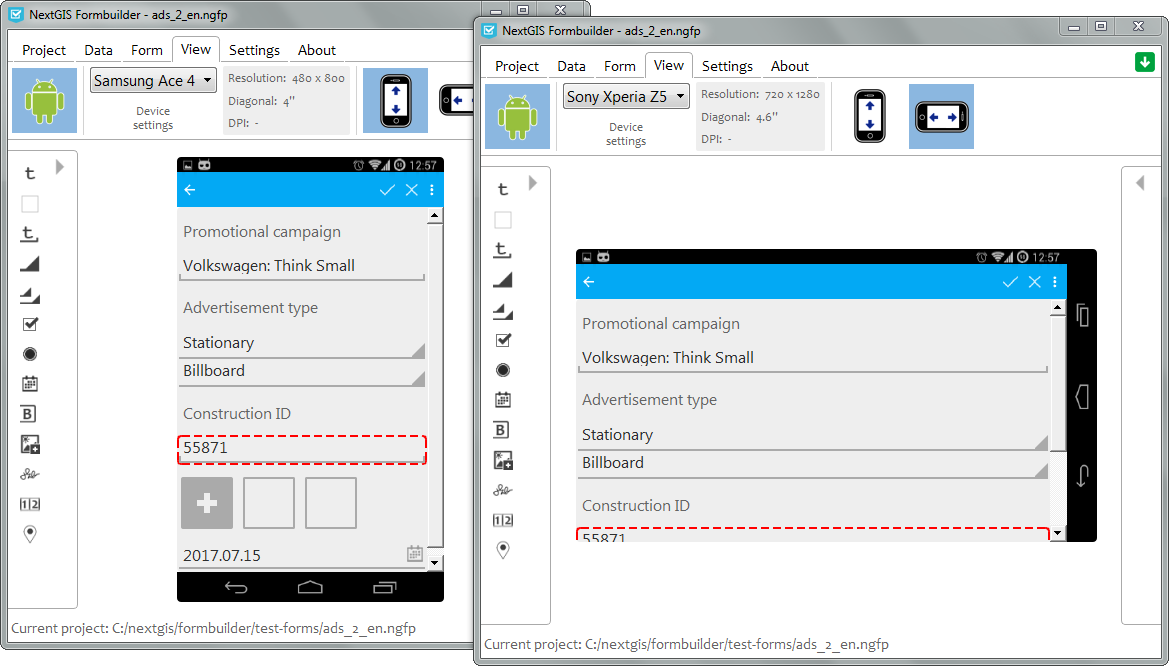
New installer & PPA
NextGIS FormBuilder is now officially supported on Windows XP, Windows Vista and Windows 7, and is distributed through our new network installer.
You can also install FormBuilder on Ubuntu Linux from PPA, here is how.
Easy updating
New installer and its new updates delivery system mean that you don’t need to check for updates anymore. FormBuilder will do it, inform you if any updates are available, and will install them fast and easy.
